The overlay report module provides a quick way to quickly compare various calculation parameters between selected CPT files. By clicking the ![]() button on the main toolbar, the following dialog appears:
button on the main toolbar, the following dialog appears:

Overlay dialog
The various line properties can be altered by the user by clicking over the numeric values of each CPT file card at the top of the dialog. Plot axes can also be customized by clicking on any of them. The "Report" button will prepare and display a report of all the available plots

Overlay report dialog
The overlay module is only available when the selected CPT files share a common calculation method, in any other case the software will raise an error:
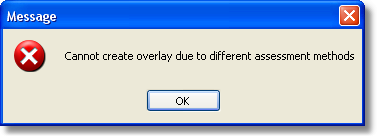
Overlay module creation error