It is a common practice to hand auger the first centimeters before inserting the cone to the ground. Also, during the test, the cone can meet refusal on a soil layer that cannot penetrate and special treatment should be made, allowing the cone to continue after the hard layer has been drilled out. To include such information in your CPTU data and be able to present it in the raw input plots, select a CPTU element and from the menu CPT data click on the Edit CPT data command. The following dialog will appear:
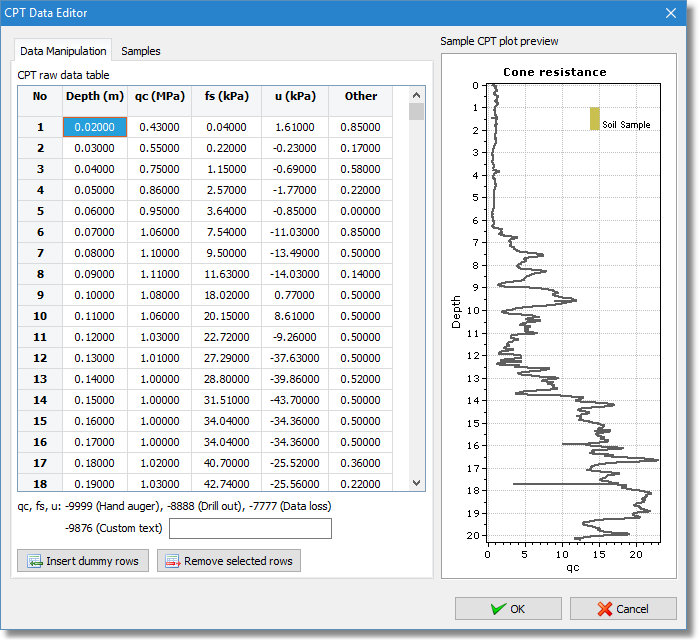
Edit CPT data dialog
It is possible that the contractor of the CPTU created a file where for the first 1.50 meters all recordings are set to zero for the reason that no measurements where taken since this depth was hand augured. The software in general, will omit values equal to zero and this is why on the sample plot at the right displays the qc value starting from a depth of 1.55 meters. In order to display the area where soil has been hand augured or drilled out you need to change the measurement values to a value of -9999 for hand auger or -8888 for drill out or -7777 for Data Loss. To do so just select the cells in depth column that need to be altered using the mouse (or using the arrow keys holding down the SHIFT key on your keyboard) and right click on the selection. A pop up menu appears:
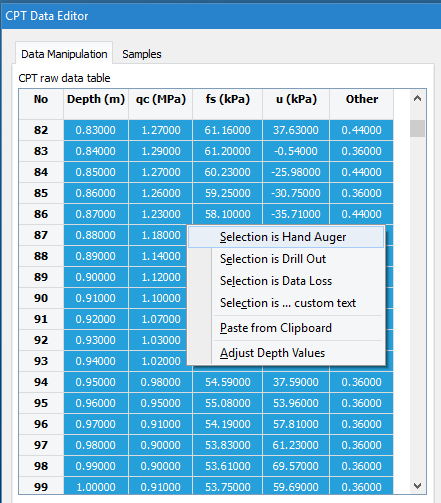
Select the Selection is Hand Auger command and the software will fill the appropriate cells with the value -9999. Immediately you will see the changes made in the sample plot.
There can also be the case where the CPTU data file includes only the soundings. In this case, data could start directly form depth 1.55 meters so you will need to insert dummy measurement values from depth 1.50 up to 0.0 meters. Select the cell where you want to append rows and click on the Insert dummy rows button. The following dialog will appear:
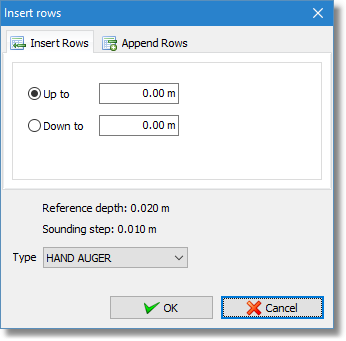
The dialog displays the reference depth which is actually the start depth for the insertion operation. Sounding step displays the data step that will be used for the inserted rows (the sounding step is the average step calculated from the original data file). Select Up to if you want to insert rows before the reference depth or Down to if you wish to insert rows after the reference depth. In the associated edit boxes insert the end depth value. From the Type drop down list select the type of data to be inserted (Hand auger or Drill out). Click on th OK button to commit the changes to your data. Since the changes cannot be undone the software will ask you if you wish to continue with data replacement.
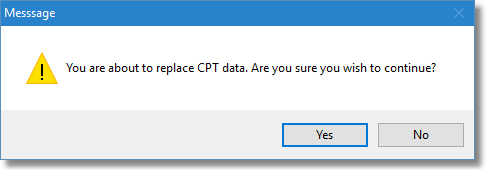
If for some reason, data points from your CPT are missing you can use the Append Rows section to "inject" the values missing in the correct place using the same technique as described above.