With this filter, negative raw data can be replaced with a custom value so that interpretation will not fail.
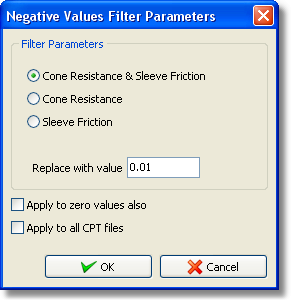
Negative filter dialog
The filter can be applied to negative values only or zero values (by checking the Apply to zero values check box). Checking the Apply to all CPT files will instruct the software to apply this filter to all CPT files currently imported to the project file.