Preview report
Clicking on the ![]() button of the toolbar and a dialog with a report appears. You can print the report by clicking on the
button of the toolbar and a dialog with a report appears. You can print the report by clicking on the ![]() button or export the report on a PDF document by clicking on the
button or export the report on a PDF document by clicking on the ![]() button. You may also right click on the report to access other viewing commands from the pop-up menu that will appear.
button. You may also right click on the report to access other viewing commands from the pop-up menu that will appear.
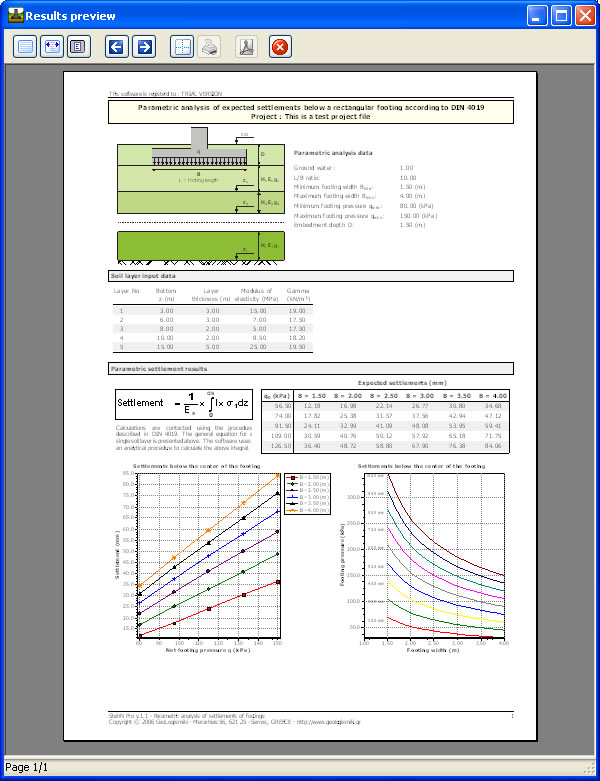
Copyright © 2006, GeoLogismiki