There will be cases where you may need to overlay an estimated parameter with data from a formula other than the one the software uses. The Custom Formula module will provide an option to create such data and add them as custom estimations.
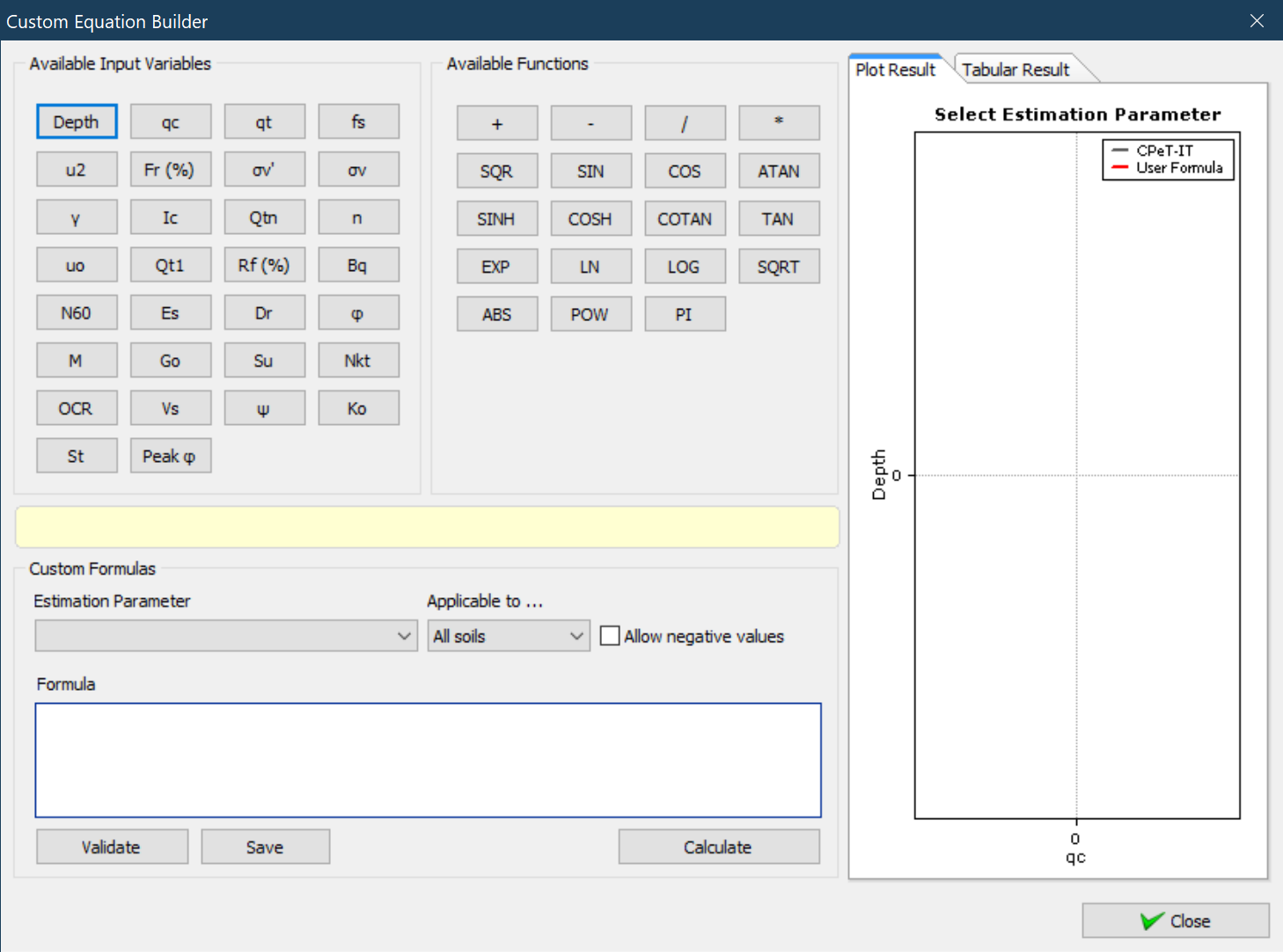
Custom equation builder dialog
By combining Available Input Variables and Available Functions you can build simple equations. From the Custom Formulas section you need to select the estimation parameter that the equation will produce data for and also if the equation applies to all soils or to sandy or clayey only. Once the equation is ready hit the Calculate button to perform the calculation and preview the results in the Plot Result tab.
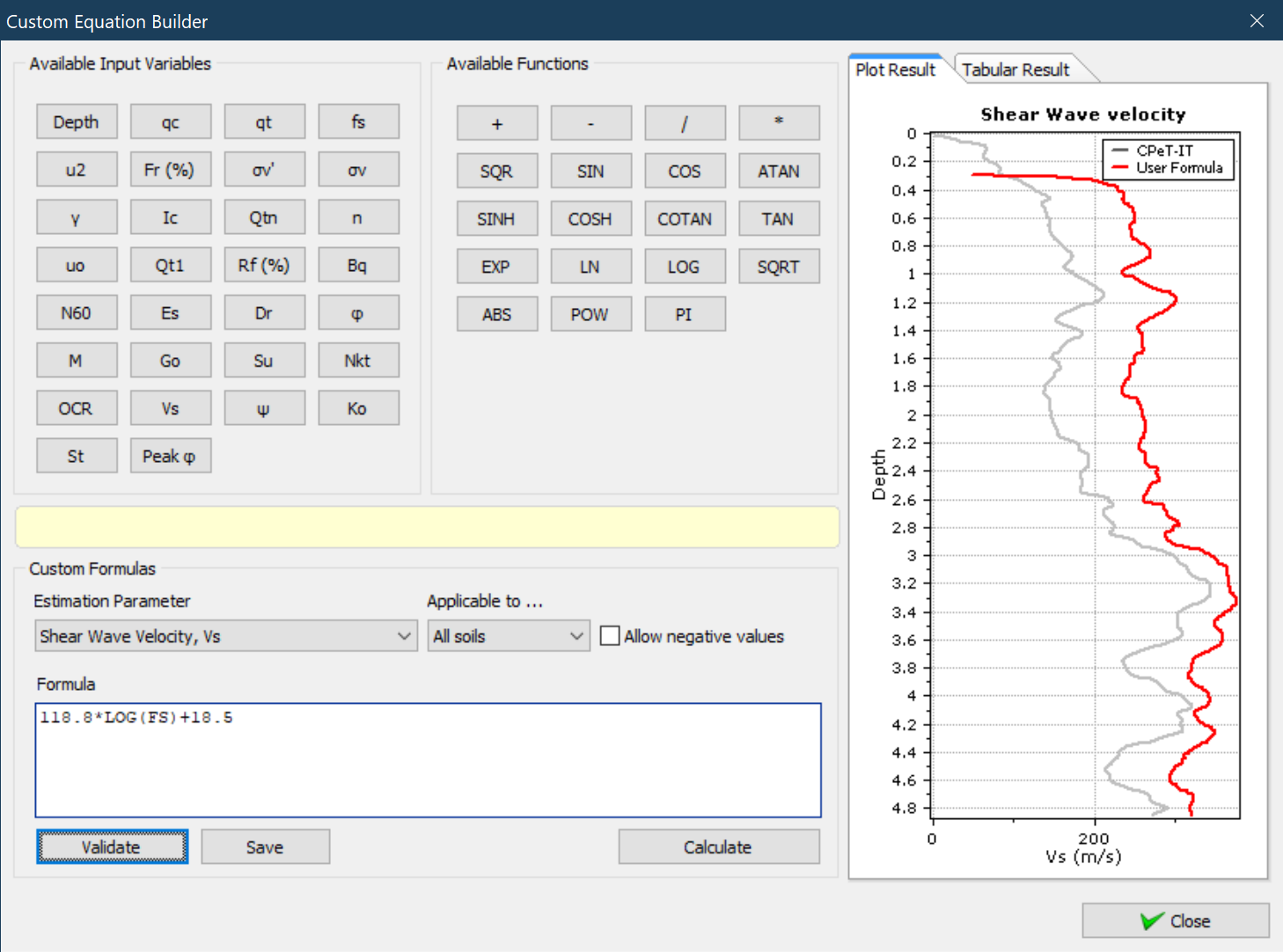
Custom formula with results
In the Tabular Results tab you can click on the Copy to Custom Estimations and the software will create a new custom data entry for the selected parameter/CPT.
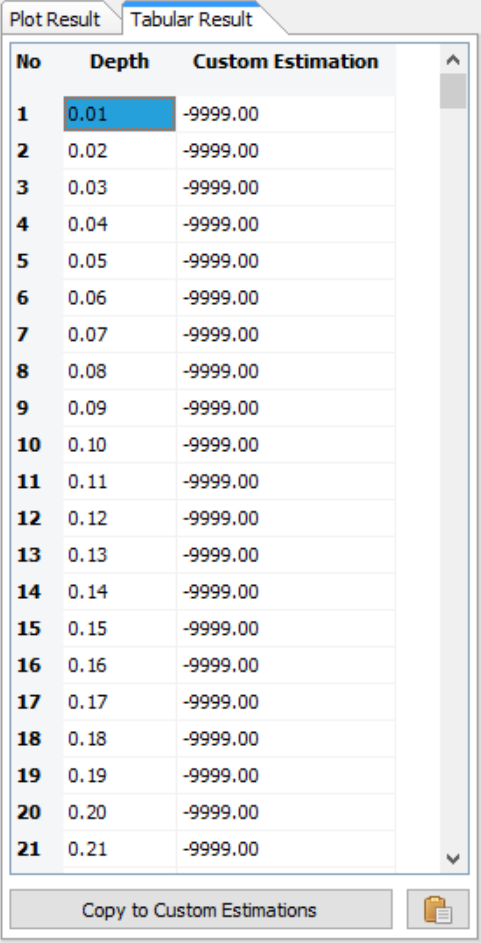
Tabular results