You can customize the look of every set by double clicking on the plot preview or tab caption to open the properties dialog.
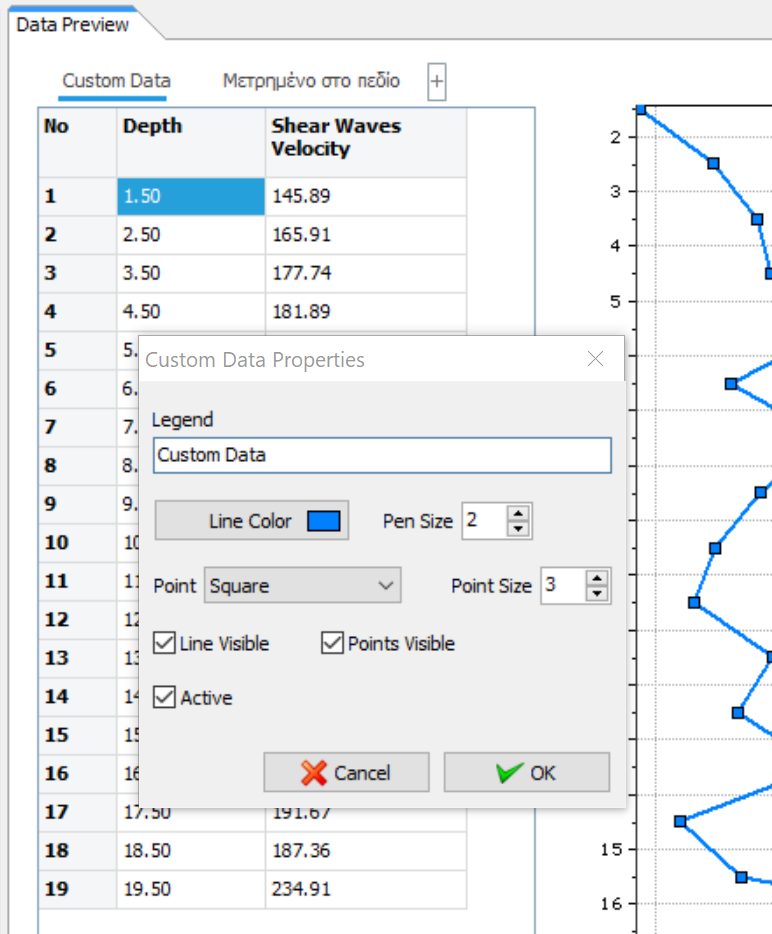
Custom data display properties dialog
When Active property is not checked then the selected custom data will not be visible on the estimation plot.