The software can create a Tab delimited text file which you can use to import data to LiqIT. This operation will create an ASCII file containing depth, corrected cone resistance, sleeve resistance, unit weight and apparent fines content data. It is recommended that prior creating the file you must set the average interval to 1 and perform a recalculation for the selected CPTU. This must be done due to the fact that input data are not averaged over depth.
Select a CPTU entry from the CPT file manager list. Click on the CPT data menu and from the submenu Export click on the Export to txt command.
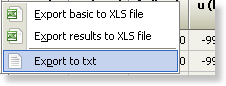
The standard Windows save dialog will appear. Browse to the directory where you wish the file to be saved, enter a valid name for the file and click on the Save button.