You may export plots in different file formats (GIF, JPG or PNG) by right clicking on a plot. From the pop up menu select the Export plot as graphic command. The following dialog will appear:
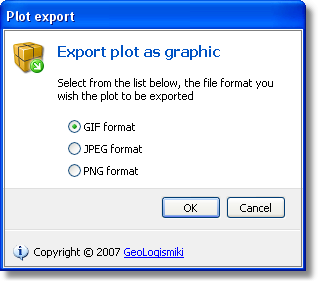
File format selection
Select the appropriate format of the graphic file you wish to create and click on the OK button. From the dialog that appears next, navigate to the directory you wish to save the file, enter the file name (without any extension) and click Save.

File save dialog
The above procedure exports the selected plot using the dimensions that are visible to the user. If you wish to export all plots using custom dimensions select the Export plots as graphic command from the menu CPT data..Export. The following dialog will appear:

Export plots dialog
From the two (2) tabs you may select the plots you wish to export. Use the Browse directory button to navigate to the directory you wish to save the exported plots (the current directory is displayed under the Current directory label). Use the X size (pixels) and Y size (pixels) to define the size of the exported graphic file. After selecting the file format click on the Export plots button to complete this procedure.
Note Plots are exported using fixed names. If you export plots to a directory where you previously exported plots from another project, old files will be overridden by new ones. |