Layers defined using the geotechnical section module may appear in several CPT files in a single project file. The user may review the statistical properties of each layer in terms of minimum characteristic values by clicking on the section statistics tool button  . The following dialog appears:
. The following dialog appears:
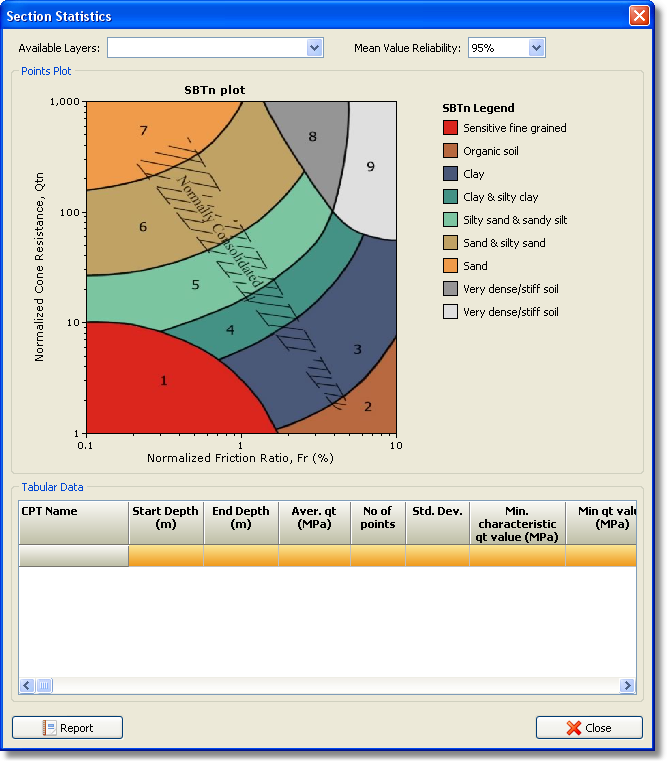
Layer section statistics dialog
From the Available Sections drop down box select the section code name that you wish to preview. The software offers two (2) fixed values for the mean value reliability, 95% and 90% accessible from the Mean Value Reliability drop down box. After a layer is selected the software will display the calculated statistics:
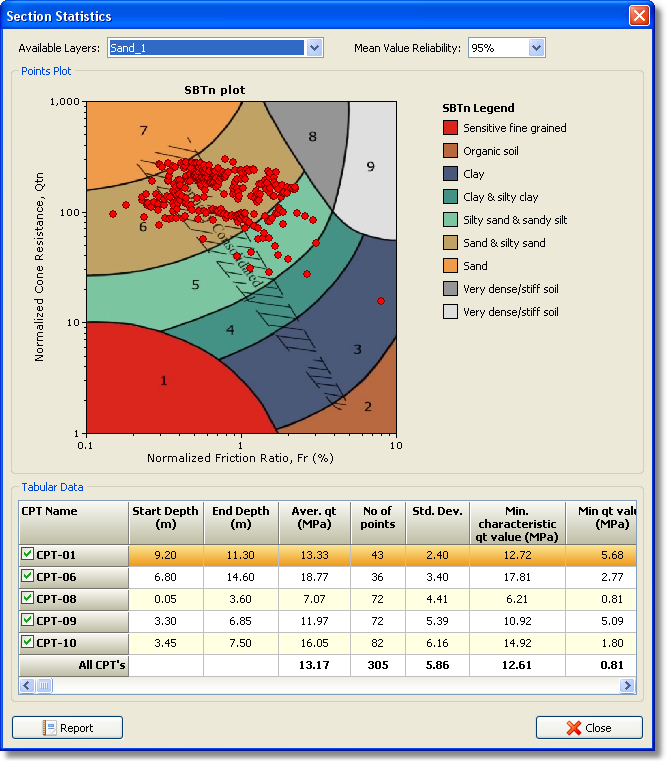
Statistics for layer code Sand_1
Characteristic values are calculated based on the following formula:
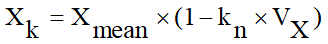
where kn is a statistical coefficient and VX is the coefficient of variation of the parameter X defined as:
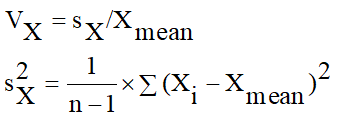
where sX is the standard deviation of the n sample test.