It is not always necessary to provide the software with an ASCII text file in order to import data. You may use the standard copy and paste procedure between any application that can handle tabular data and CPeT-IT, simply by editing an empty data file. From the content specification dialog click on the New empty file radio button.
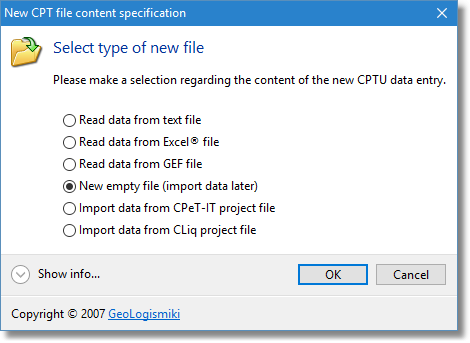
Create a new empty CPTU file
A new empty CPTU entry will be added in the list. Right click on it and from the pop up menu select Edit CPT data.
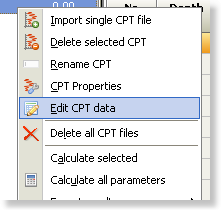
From your spreadsheet application select the data that contain depth values and copy them. In the CPT data editor dialog right click on the first empty cell in the depth column and from the pop up menu select Paste from Clipboard (if no valid text data exist on the clipboard the command will not be available)
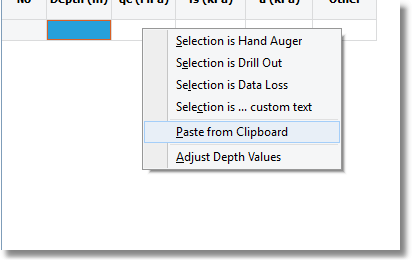
The software will create as many rows as needed to fit all the data from memory. Repeat the same procedure for other values (cone resistance, sleeve friction an pore pressure). You must always have in mind to paste data that comply with the project unit system.