CPeT-IT can create single reports for every level of interpretation or an overall report for every CPTU in the project. Batch reports can also be created for the selected CPTU (a selected CPTU for batch printing is identified by a tick mark).
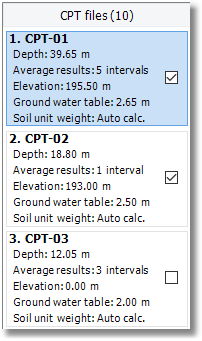
Selected CPTU for single report
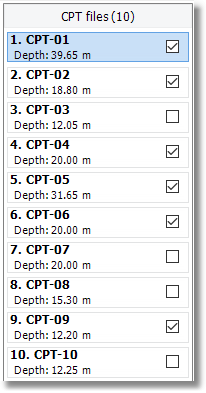
Ticked entries will be included in the batch report
The software provides several single report pages that may be included in any combination in the final generated report. Click on the  icon of the Settings toolbar in Reports tab. The following dialog appears:
icon of the Settings toolbar in Reports tab. The following dialog appears:
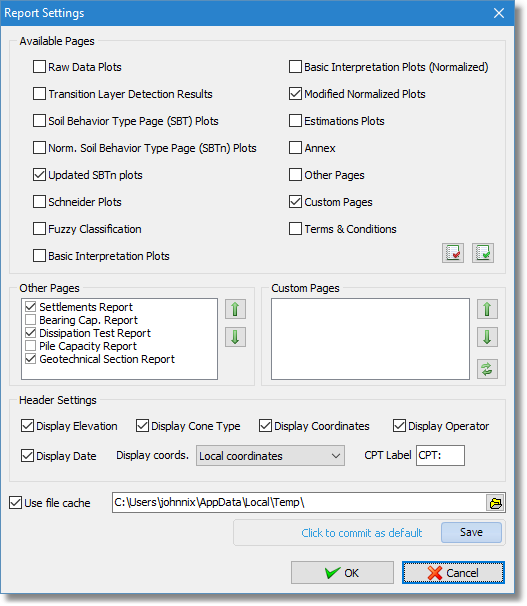
Report pages
Check the pages needed in the report and click the OK button to accept the changes. Next time a single report or an overall report is created will include only the pages selected from the previous dialog.
In all report pages the header will display data defined from the Project parameters command
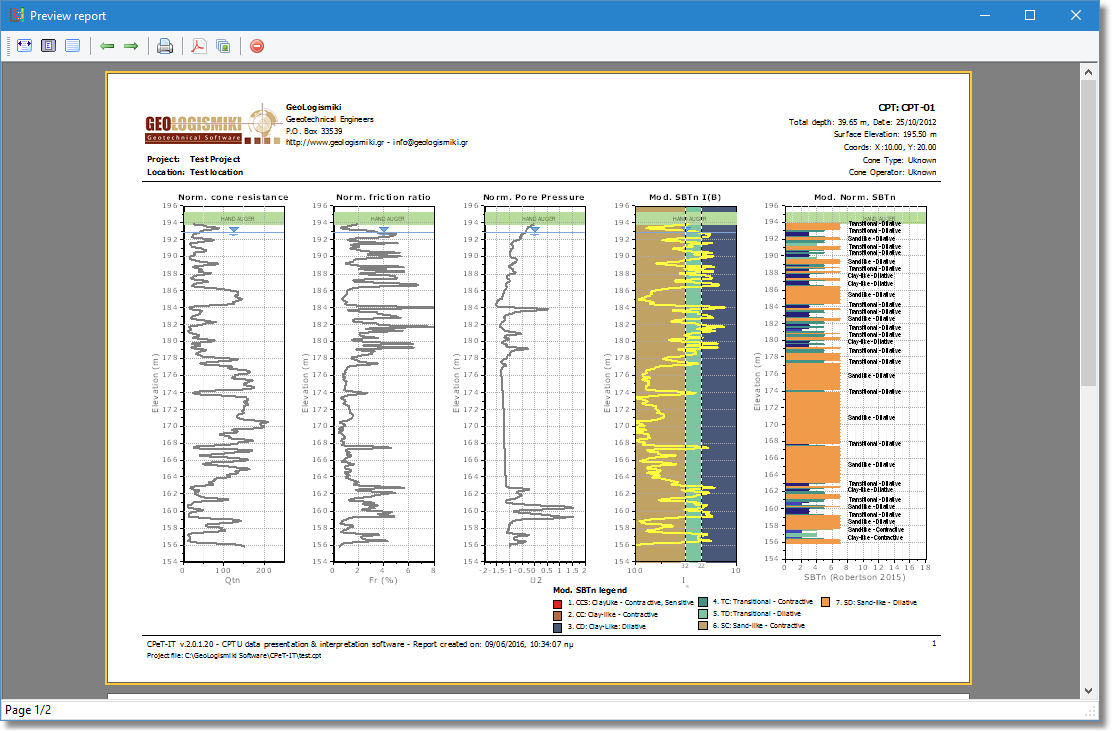
Sample basic report
From within the report dialog you may export pages directly to a PDF file or image files.