To import Vs raw data from an external file, click on the Import Data button and from the pop up menu that appears select the file type that contains your data.
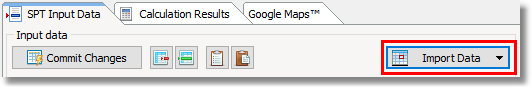
Import SPT data button
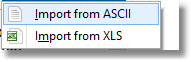
Import Vs data file type selection
According to the file type selection, a dialog appears that allows navigation to the folder that contains the file. Once the file is selected the software will load the contents in the Data File Preview area for a quick review. Once you define the columns and any conversion needed click Import to load the data file.

Import data file properties