GEONET, the central Dutch website on Geotechnics, developed the Dutch national GEF-standard on geotechnical data-exchange. CLiq provides support for importing data from a GEF CPT data file. When you select the .gef file the following dialog will appear:
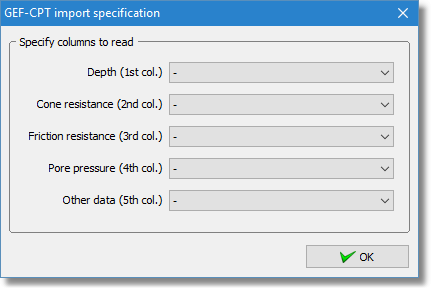
GEF import file dialog
The software will read the file and fill the drop down lists with the information that is included in it. You must make the appropriate selections keeping in mind that you must provide information for at least four columns. The dialog then can look like this:
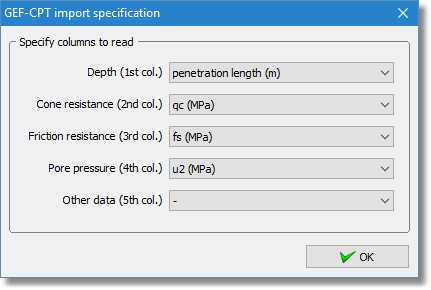
Selected columns to import from a GEF file
You can see that the measured pressures are all in MPa so you will have to make the appropriate conversions. Click ok the OK button to close the dialog. Now the data are visible in the Data preview area. Please notice that the Data delimiter should be set to Tab delimiter.