When the user selects the Auto transition layer detection the Tune parameters button becomes available. When the user clicks on the Tune parameters button the following dialog box is shown:
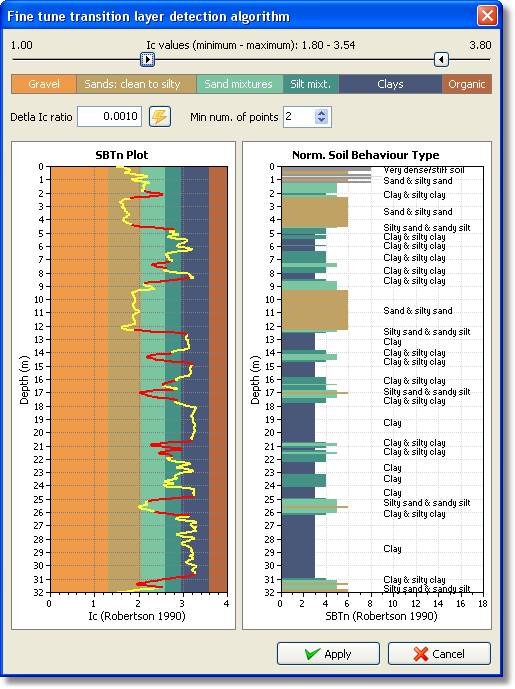
Tune transition detection algorithm dialog
The software will delete data when the cone is in transition from either clay to sand or vise-versa. To do this the software requires a range of Ic values over which the transition will be defined (typically somewhere between 1.80 < Ic < 3.0) and a rate of change of Ic. Transitions typically occur when the rate of change of Ic is fast (i.e. delta Ic is small). The user can modify both the range (using the sliding scale) and the rate of change of Ic (delta Ic) and observe which parts of the cone profile will be deleted from the liquefaction assessment (deleted sections are shown in red on the Ic plot below). To change delta Ic, move the cursor over the current delta Ic value in the box and input an alternate value, then click on the ![]() button to see the new red sections that will be deleted. The user can also move the sliding scales above to modify the range of Ic to define the transition. User judgment is required to optimize the amount of data that will be deleted. Finally, using the Min num. of points edit box you may instruct the software to keep detected transition layers with a minimum number of CPT points according to the number entered. Using the up and down arrows CLiq will recalculate the layers automatically.
button to see the new red sections that will be deleted. The user can also move the sliding scales above to modify the range of Ic to define the transition. User judgment is required to optimize the amount of data that will be deleted. Finally, using the Min num. of points edit box you may instruct the software to keep detected transition layers with a minimum number of CPT points according to the number entered. Using the up and down arrows CLiq will recalculate the layers automatically.
Click on the Apply button to see the resulting change in the liquefaction analyses. It is best to have the main page set to show Liquefaction assessment results and Analysis plots to see the effect of the results. Click on the Calculate ![]() button to implement the re-calculation using the user input transition layer correction.
button to implement the re-calculation using the user input transition layer correction.