Dissipation data can be imported from any ASCII text file. The file must contain at least two columns of data, time and measured pore pressure. Clicking on the  button of the toolbar will bring up the Import dissipation data dialog.
button of the toolbar will bring up the Import dissipation data dialog.
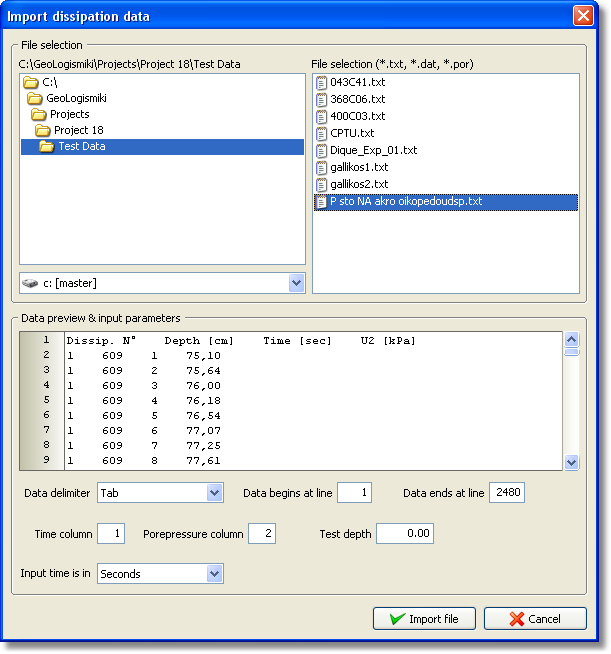
Import dissipation data dialog
After browsing to the directory where the data file is stored, clicking on it creates a preview of the file. From the Data delimiter drop down list, select the character that is used to separate the columns. Since the file may contain more than one test readings, Data begins at line and Data ends at line edit boxes must contain the correct line numbers (in the above dialog the Data begins at line must be set to 2). Time column and Porepressure column edit boxes point to the data columns that the software will use to read the associated value (numbering of columns start from 1 for the leftmost column in the file). Test depth must contain the depth at which the test was performed and finally the Input time is in drop down list is used to instruct the software what unit is used for the time portion.
To import the test data click on the Import file button at the bottom of the dialog.